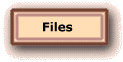Newsletter
Did you ever see a disaster drill on your local news program ??
Let's pretend your hard drive has failed. You have a blue screen on startup or you type a C: on you keyboard at a DOS prompt and the computer tells you there is no such drive. Can't you just feel empty feeling in your stomach while the hair on the back of your neck starts to rise ?
Now what should you do ?
Simple,
just go to the "Disaster Drill Kit" that you created when
you finished reading this weeks newsletter. So, let's get started
making up the kit, WHILE YOUR COMPUTER IS UP AND RUNNING. The kit
will consist of the following:
(I
will use the word disk/CD. Disk if you have a floppy, CD if you don't)
Disk/CD #1 should be a boot up disk/CD that is able to start up your computer and give you an A:\> prompt since your hard drive "C" is unusable. My best suggestion is to go to BootDisk.com and follow the directions for downloading and making the disks or CD best suited for your computer and operating system.
CD #2 The most important CD you will ever make and have is the Ultimate Boot Disk for Windows. This CD will enable you to start up a version of Windows from the CD and not your hard drive. You can then run certain diagnostice utilities that are included and even copy important files onto a CD. I can not emphaize how much you must make and have this CD. Go right now to their web site for more information & directions for creating this CD
CD #3 is a copy of the latest version of Ubuntu Linux Operating System. Having this CD or any version of Linux that enables you to boot up into Linux from a CD and not having to install Linux onto a hard drive is a good thing to have in case of an emergency situation where you cannot enter into Windows to open or copy onto CD your important files. There are other versions of Linux bootable CDs, just make sure no installation onto a hard drive is needed.
CD #4 will contain free or trial diagnostic utilities that you downloaded from either Download.com or HotFiles.com. Take a few minutes to check out the most popular utilities that you feel may help you in the time of a computer disaster. Now, while you have a functioning system with internet connection. Copy them into a seperate directory this way you can add to them from time to time. Make sure you burn them onto a CD or put them on a USB Thumb Drive after your seperate directory is updated.
Have a Question or Comment ??? then just e-mail us anytime !!!
Remember we are a FREE service, we don't need your money !!!