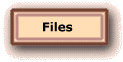Newsletter
Tips on making a Boot Disk for DVD-RWs or CD-RWs
You need to create a boot disk that will start up your computer and install the proper drivers to enable your CD-ROM or CD-RW even if you have NO hard drive installed or if your hard drive is damaged, brand new, or you just used the FDISK utility or any of the popular hard disk partitioning softwares improperly.
You need a "clean" Boot Disk that does nothing more than start up your computer to an "A:>" prompt and get your cd-rom or cd-rw enabled so you can run an installation program, diagnostics, or a restore CD that you created that would restore your system back to the date it was created.
At this point your saying "I can use the start up disk I created in Win9x or Windows ME". Did you ever notice that these start up disks create a "virtual drive", put hidden temporary files on your hard drive or forces you to Format and Fdisk your hard drive if you have not already done so. I strongly recommend, especially if you now use Windows ME, to make a "clean" DOS 6.22 Boot Disk by formatting a "new" floppy disk using DOS 6.22 as follows:
FORMAT A: /u /s
Then download our special CD-BOOT.ZIP file, unzip it and copy ALL the files to the floppy you created using the above listed DOS 6.22 FORMAT command. You will now have a "clean boot disk" that will enable most CD-ROMs that you can not find the install disks for and most CD-RWs that never include install disks anyway.
Needless to say if you have any problems just e-mail us for a quick answer.
Remember we are a FREE service, we don't need your money !!!