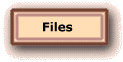Newsletter
Removable Hard Drive Slide Out Trays
If you think slice bread is great wait until you see these inexpensive removable hard drive racks in action. Now I know you've seen them in magazines and at the CyberGuys web site. So if you didn't buy one yet then you must not understand how great they can be for you.
Think about it, you buy one complete RH-32 kit for about $20 then buy an extra slide-out tray for about $12 and you are all set. Just install the frame from the kit into an empty front bay, the same as anything else, and connect the IDE cable and power plug from your present hard drive to the back of the frame. Remove your present hard drive from inside the computer, making sure the jumper pins are set for CS (cable select), then connect it to the short IDE and power plug inside the slide-out tray. Slide the hard drive into the frame in the bay and then keylock (it will not work unless it is pushed in all the way and locked with the key) the unit. Turn the computer back on and everything is normal.
Take an older or another hard drive, again checking the jumper pins are set for CS (cable select) and hook it up in the second slide out tray you bought and now you can swap these two hard drives in the same system. Set your CMOS to "Auto Detect" both the Primary IDE and Secondary IDE this way it will recognize either hard drive without you having to change the hard drive settings every time you swap a drive. The newer RH-32 model is made especially for the high speed 7200 DMA hard drives and are interchangeable with the older RH-17 unit.
The advantages are endless. You can have one hard drive for all your important programs and files and things you can not live without and then use the second drive for trying out programs and games or just general nonsense. You can try out Vista, XP, or any of the Windows operating systems or Linux even DOS. The fear of messing up settings or crashing are gone. It's like having two identical computers, one for fun and one for serious stuff.
Special Note to Small Business Owners & Networkers
All of you network administrators and small business owners should take a serious look at using these trays. You can remove the hard drive at the end of the day and lock it up in a safe or fire proof metal box or you can make a perfect byte for byte clone of your main installed hard drive in the event of a virus or crash by installing just on slide tray unit using only one tray if you have only one open bay on your computer.
If you have two open bays, you would use two complete slide tray units and Drive Copy 4.0 to make an exact byte for byte system backup in minutes instead of hours on a daily basis and if a crash occurs you would only have to replace the hard drive in tray #1 with the byte for byte exact copied hard drive in tray #2. Your business or network will be back up and running in seconds.
Need
more information on this subject ???
Have
a Question or Comment ???
Then
just e-mail us, anytime !!!
Remember we are a FREE service, we don't need your stinkin' money !!!