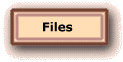Newsletter
Image Your Hard Drive Today
When you purchased your present computer you must have noticed that you did not get a bunch of CDs like you did when you bought your previous computer. All of the major computer makers and even local computer stores are using a small hidden section of your large hard drive to put a "Recovery Image", that when used, will take your system back to exact condition it was in the day you opened the carton the day you bought your computer. Even worse, if your hard drive becomes unusable for whatever reason so also will the recovery image be unusable.
Take a minute and think about all the files you created, photos, emails, software you later installed, Windows updates, everything will be gone. Except of course what you saved on onto CDs or DVDs, if you even did save your important files and photos. How about all those programs that will have to be re-installed and tweaked again.
So who needs this "Recovery Image" from the manufacturer that will take you back to the day you bought your computer when you can make your own "Recovery Image" that will take you back to the date you made the image. We now know why you need to do this, here's how.
You need to purchase one of the following recommended imaging software programs. Norton Ghost - True Image - Image for DOS. We recommend you check for the lowest price you can find on the Internet for Norton Ghost and True Image.
We use Image for DOS from Terabyte Unlimited. The price is right, you can try it for free and the entire program will fit on one bootable floppy disk or a bootable CD, both of which the program will make for you.
Beware of any imaging software that states it will make an image while you are running the Windows operating system.
All three of the above programs we recommend enable you to make a bootable CD containing its own independent operating system on start up. You will not and should not be in the Window operating system during the imaging process. All three programs will recognize your CD or DVD enabling you to make a byte for byte image of your hard drive onto bootable media in the event you need to restore your entire system onto a brand new or newly reformatted hard drive.
Need
more information on this subject ???
Have
a Question or Comment ???
Then
just e-mail us, anytime !!!
Remember we are a FREE service, we don't need your money !!!