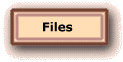5

Newsletter
Creating a KVM Network
In order to better understand this article you need to know what a KVM switch does. A KVM switch enables you to connect two computer units to one video monitor, one keyboard and one mouse, hence the name KVM. This switch is very inexpensive with a cost of about $39-$49. I suggest two makers of KVM switches, Belkin (model #F1DK102P) and Iogear (model #GCS62). Check their web sites to get a visual of what they look like and where to get the best prices.
The KVM switches we will be referring to in this article are the molded kind with the two sets of wires needed for each computer molded and permanently connected to the KVM module. A very important point to remember is that there is no software to install, no drivers, no AC power cord, just the molded unit with two sets of wires coming from it that you need to connect to your two computers.
First, remove the keyboard, mouse and video cables from your computer and plug them into the KVM's modular unit. Then take one set of the long cables built into the modular unit and plug them into the Keyboard Mouse and Video connections on the back of your computer. Then take the other set and do the same to your new or second computer. That is all there is to it. Turn on both computers and your one monitor. Each maker of these KVM switches vary on how to switch between computers. Belkin states you must press the Scroll Lock key twice then press the up or down arrow key once. Iogear states that all you need do is just press the Scroll Lock key twice.
Now that you can switch between two computers using one keyboard, one mouse and one monitor you will realize very quickly that both computers are completely independent of each other and are not connected via software any programs or operating systems or any special drivers.
Now for the best part !
Since they are two separate computers then we should be able to network them together to transfer files, share printers and do all the things that a two computer network can do.
All you need is to make sure both computers have a Network Interface Card installed. Just look in the back of your computer and see if there is an oversized connector just a little bigger than the size of your modem connection outlet on the back of your computer. Most new computers and laptops have these network connections built into the motherboards.
Just purchase an RJ-45 Network "crossover" cable for about $20 and you are all set to start up your KVM Network. Connect the two network Interface Cards of each computer using this special crossover cable then follow the instructions of each operating system's Network Installation Wizard and you will have your KVM Network up and running in no time.
This is perfect for anyone purchasing a new computer with Microsoft XP Operating System while still having the abilities to run older programs and gradually transfer data to your new computer and still be able to use your old computer if you ever need to run a special program that is not installed or running on you new computer.
You will be able to use the best features of both computers and share your printer connections and Internet connections as well.
Need
more information on this subject ???
Have
a Question or Comment ???
Then
just e-mail us, anytime !!!
Remember we are a FREE service, we don't need your money !!!
Our Very Best Newsletters
|
How to Quickly Build a Web Site |
|
|
Turn your Windows Upgrade CD into a Full Version |
|
|
Computer Disaster Drill Kit |
|
|
Back Up or You'll Crack Up |
|
|
Removable Hard Drive Slide Trays |
|
|
New Years Resolutions |
|
|
Hardware & Software Diagnostic Utilities |
|
|
How to Install & Use a DVD-RW or CD-RW |
|
|
Make a Boot Disk for your CD or CD-RW |
|
|
Best Way to Back-Up - Use Drive Copy 4.0 |
|
|
Hard Drives & Slide Out Trays |
|
|
|
|
|
|
|
Have a Question or Comment ??? then just e-mail us anytime !!!